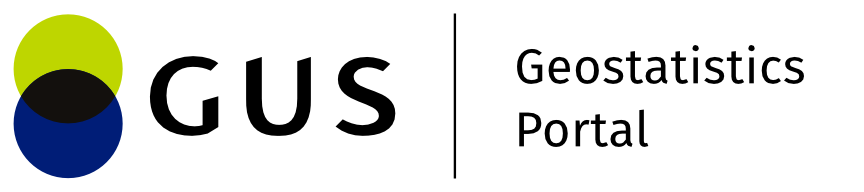Introduction
This guide contains description of PDS Help System functionalities.
Return to the main page
To go back to the main page the user has to use LMB on the System logo in the upper left corner of the screen.

System navigation
Upper menu
The primary way to navigate in the Help system is to use upper manu. The user can choose a few options:
Guide - allows user to move to the guide of the Help system,
Applications - allows user to move to a tutorial of the selected pucblic application of the PDS System

- PDS - allows user to move to the main page of the PDS System
- Languege - allows user to change the language version

- Search field - allows user to search for any section of the Help system

Left side menu
The left side menu gives the user the oportunity to navigite through all sections and subsection of the selected application.


After going through the selected section the user can move to the previous or next section by using the buttons at the very bottom of the site.