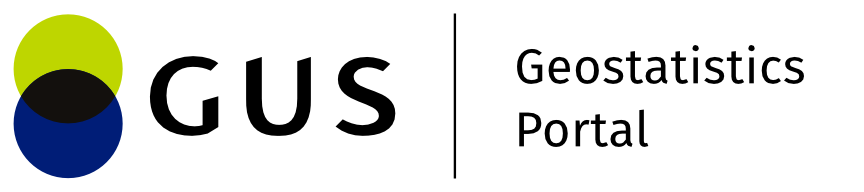Description of the application
The Resource Catalogue is an application dedicated for non-logged-in Users. It allows browsing, filtering and searching of publicly available resources collected in the resource repository. These are, among others:
- Spatial and tabular data deposited and shared by users in the resource repository.
- Map applications defined and made available by users using the map application wizard.
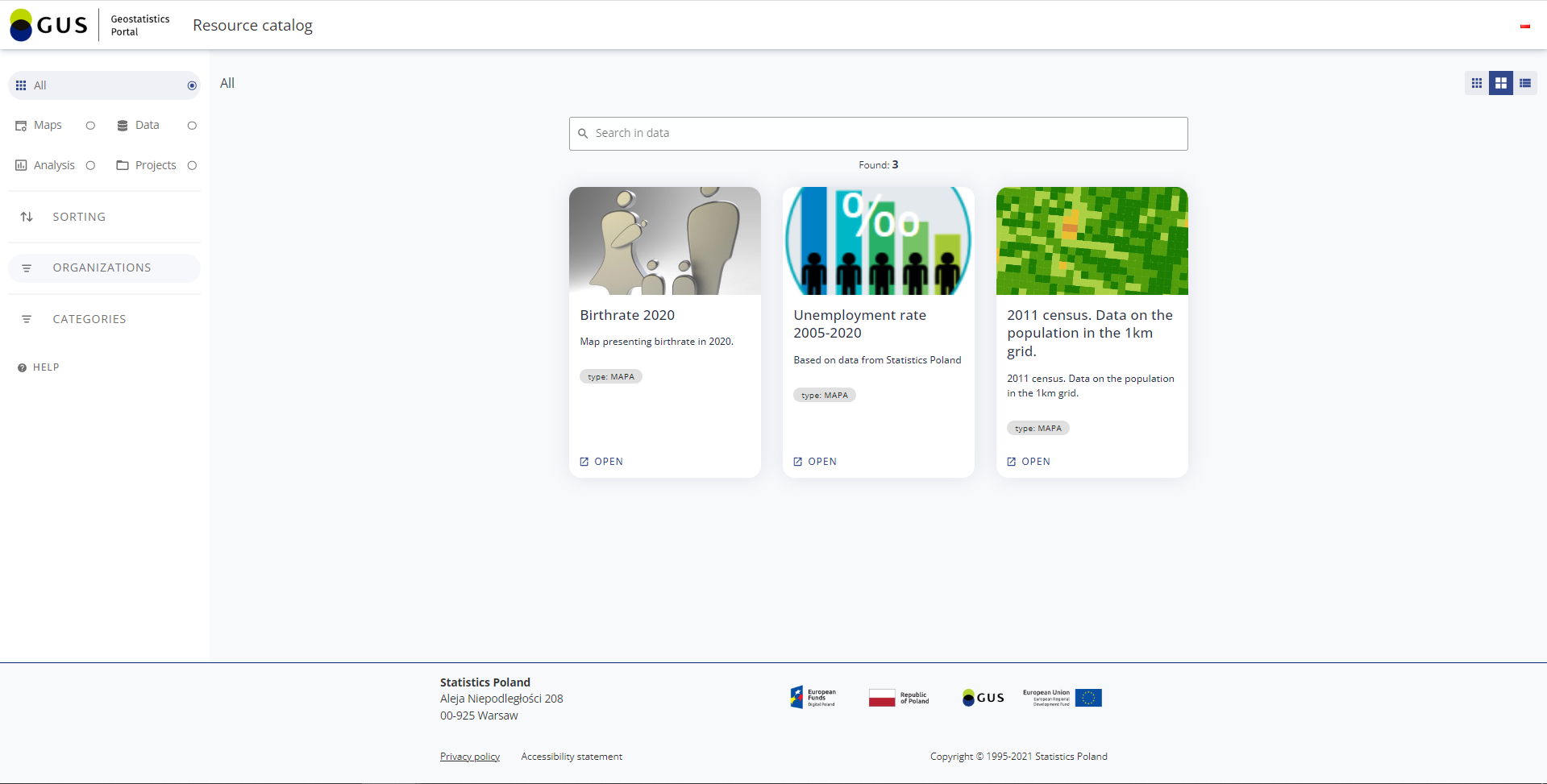
Rules for navigating through the application
Conventions used in the document
| Notation | Meaning |
|---|---|
| Functional name | Designation of the name of the functions or tools described |
| [Name of edit field] | Designation of an edit field "Name of the edit field" or a selection list. |
| {Control element name} | Designation of the control "Name of the control" such as: button, icon, checkbox, selection list item |
Description of user interface controls
| Icon | Description |
|---|---|
| Edit field - text | |
| Change of view | |
| Filter | |
| Sorting | |
| Search | |
| Opening applications |
To navigate within the application, use the left side menu, which presents the tabs:
- All (resources) - a list of available resources in the Directory, broken down by resource type:
- Applications
- Data
- Analyses
- Projects.
- Sorting - includes options to sort resources by name, creation date, modification date and by popularity.
- Organisations - allows you to filter resources according to their organisation affiliation.
- Categories - allows you to filter resources according to the category assigned to them.
- Help - allows access to the help screen.
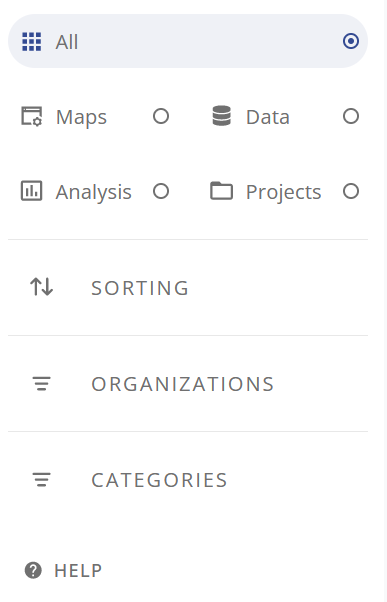
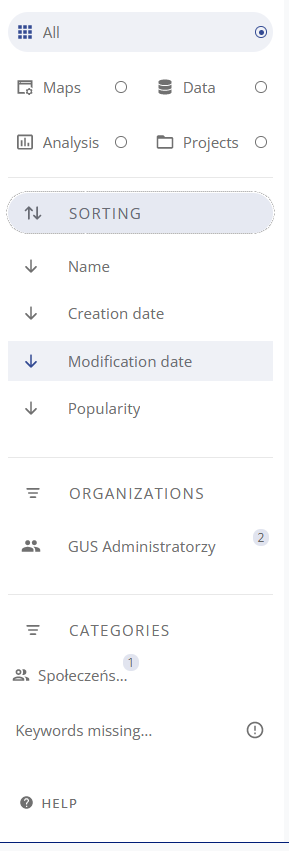
In addition, the system displays a search bar at the level of each tab to find a selected resource from the repository.