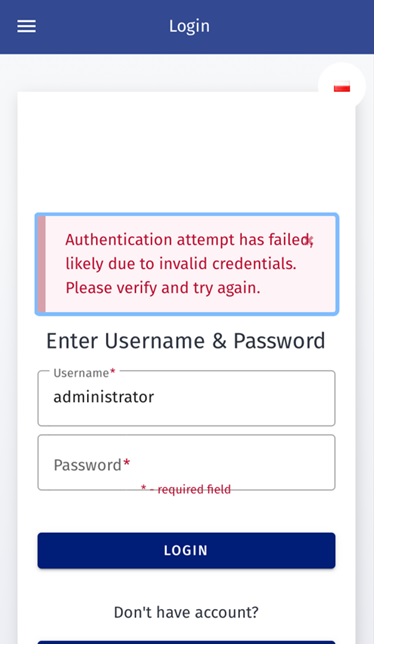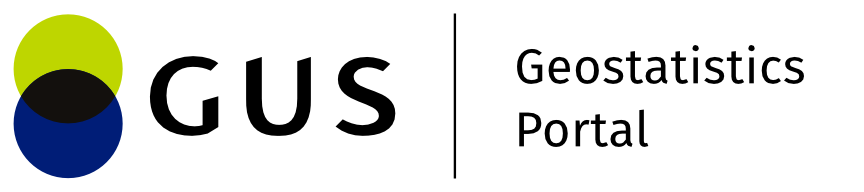Logging into the application
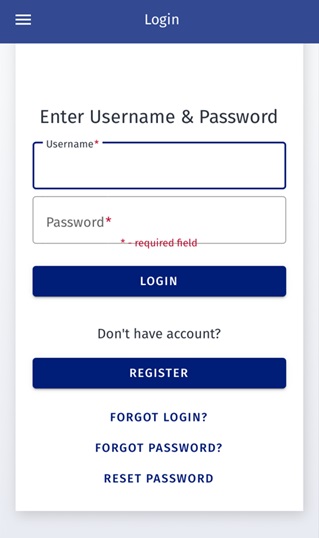
After choosing the option (Log in) from the side drop-down menu, the logging screen is displayed, where the user can enter the user name and password. After selecting the (Login) button, the system will verify the provided login details.
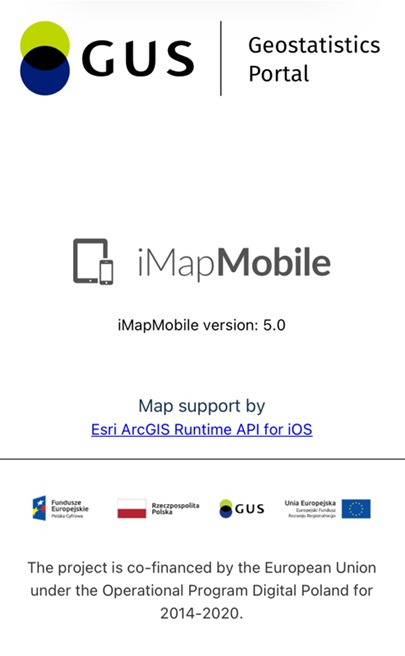
If the entered login data are incorrect, the application will display a message informing about it.